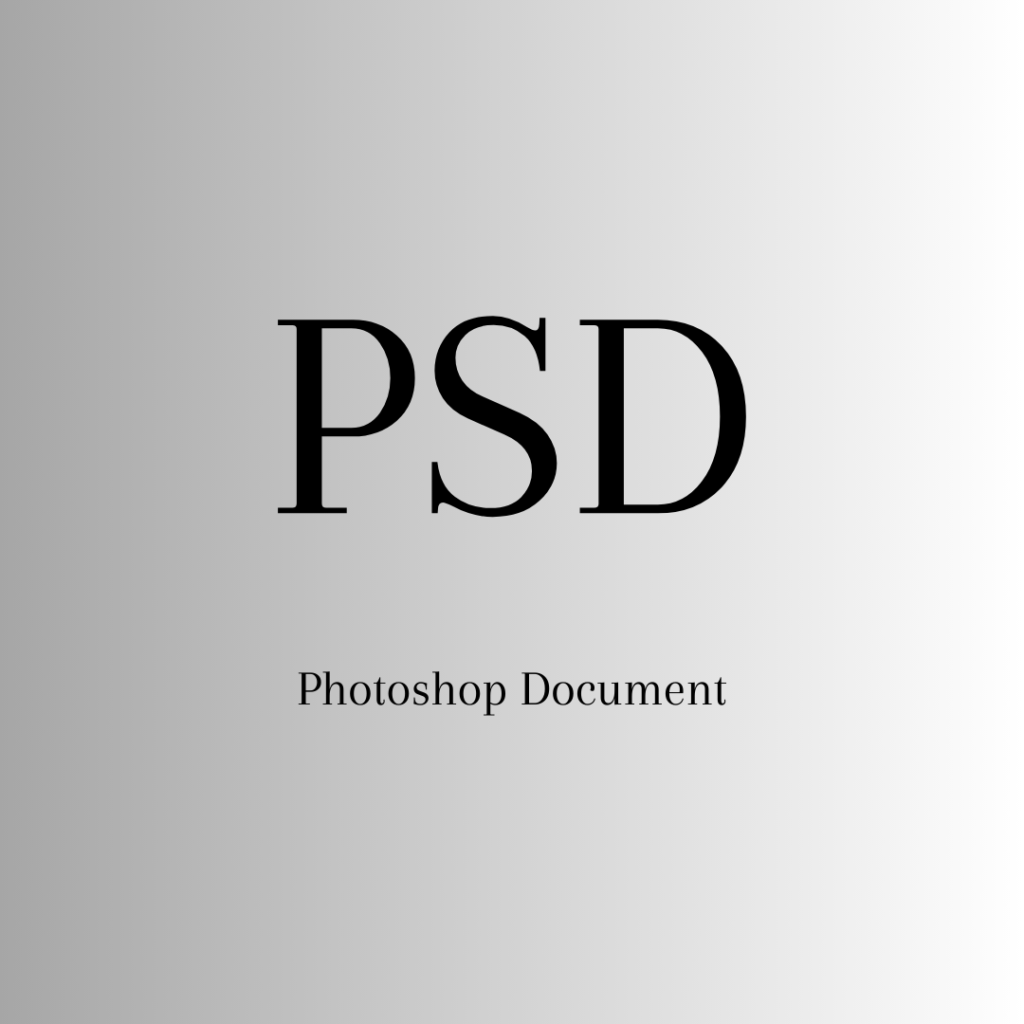Introduction
In today’s digital era, having a professional and visually appealing website is essential for businesses and individuals alike. One popular method of website development is converting PSD (Photoshop Document) files to WordPress. PSD to WordPress conversion allows you to transform your custom-designed website layout into a fully functional WordPress theme, combining aesthetics with the flexibility and power of the WordPress platform. In this article, we will explore the process of PSD to WordPress conversion and its benefits, providing you with a comprehensive guide for creating your own WordPress website.
Understanding PSD to WordPress Conversion
PSD to WordPress conversion entails the transformation of a static Photoshop design (PSD) into a dynamic and interactive WordPress website. This process involves slicing the PSD file into HTML and CSS components and subsequently integrating them into a WordPress theme structure. As a result of this conversion, website owners gain the convenience of effortlessly managing and updating their website content through the user-friendly WordPress dashboard.
Benefits of PSD to WordPress Conversion
Flexibility and Customization
WordPress offers a wide range of themes and plugins, allowing you to customize your website according to your specific requirements. By converting your PSD design to WordPress, you gain the flexibility to modify and update your website’s layout, colors, typography, and functionalities easily.
SEO-Friendly Structure
WordPress is renowned for its search engine optimization (SEO) capabilities. It provides clean and semantic code, mobile-responsive themes, and various SEO plugins to enhance your website’s visibility in search engine rankings.
User-Friendly Content Management
With WordPress, managing and updating your website becomes a breeze. Its intuitive interface and user-friendly content management system (CMS) empower even non-technical users to add, edit, and publish content seamlessly.
Extensive Plugin Support
WordPress boasts an extensive library of plugins that extend the functionality of your website. Whether you need to add contact forms, social media integration, e-commerce capabilities, or any other feature, there’s a plugin available to meet your needs.
Scalability and Growth
As your business expands, your website needs to grow with it. WordPress offers scalability, allowing you to add new pages, features, and functionalities without compromising the overall performance of your website.
Planning Your PSD to WordPress Conversion
Before diving into the conversion process, proper planning is crucial. Here are some essential steps to consider:
Analyze your PSD design and identify the key elements, including the header, footer, sidebars, and content sections.
Determine the required functionalities and features for your WordPress website.
Research and select a suitable WordPress theme or hire a professional developer to create a custom theme based on your design.
Slicing the PSD File
The first step in the conversion process is slicing the PSD file into separate image and design components. This involves extracting individual elements, such as the logo, buttons, background images, and content sections, and saving them in appropriate file formats (e.g., JPEG, PNG).
Converting PSD to HTML
Once the PSD file is sliced, the next step is converting it into HTML and CSS. This process involves hand-coding the design components using HTML markup and CSS styling. It is crucial to write clean, optimized, and semantic code to ensure proper rendering and functionality across different web browsers and devices.
Creating the WordPress Theme Structure
In order to seamlessly integrate the HTML and CSS code into WordPress, it is imperative to establish a theme structure. This process entails the creation of essential files and folders, including the index.php, header.php, footer.php, and style.css files. By constructing a well-defined theme structure, you provide WordPress with a blueprint to accurately display and render your website’s content.
Integrating HTML with WordPress
Once the theme structure is established, the next step is to seamlessly integrate the HTML code with WordPress. This involves dividing the code into suitable WordPress template tags and functions, which allow for the inclusion of dynamic content and functionality within your theme. Understanding the WordPress template hierarchy is crucial in order to utilize the appropriate template files for different types of content, ensuring a cohesive and organized structure.
Adding Functionality with Plugins
WordPress offers an extensive collection of plugins that can enhance your website’s functionality. You can choose and install plugins for various purposes, such as contact forms, SEO optimization, social media integration, caching, security, and e-commerce. Select plugins carefully, ensuring they align with your website’s goals and performance requirements.
When it comes to optimizing your WordPress website, it plays a critical role in enhancing performance and improving the overall user experience. Here are several optimization techniques that you should consider:
First and foremost, optimize your images by compressing them without compromising their quality. This helps to minimize file sizes and contributes to faster loading times.
Additionally, minify CSS and JavaScript files to further reduce file sizes and enhance page load times. This involves removing unnecessary characters and spaces from the code while maintaining its functionality.
To improve performance, implement caching mechanisms that store static content, reducing the load on the server and enabling faster retrieval of frequently accessed resources.
Moreover, using a content delivery network (CDN) is beneficial as it delivers your website’s assets from servers located closer to your users. This reduces latency and accelerates the delivery of content, resulting in a smoother browsing experience.
By implementing these optimization techniques, you can significantly enhance the speed, performance, and user experience of your WordPress website.
Launching Your WordPress Website
Once you have tested and resolved any issues, it’s time to launch your WordPress website. Choose a reliable web hosting provider that supports WordPress installations. Install your WordPress files, configure necessary settings, and upload your theme and content. Perform a final check to ensure everything is functioning as expected before making your website live.
Essential Tips for Successful PSD to WordPress Conversion
To optimize your PSD design for the web and enhance its performance, it is essential to focus on several key aspects. Firstly, minimize file sizes and improve loading times through effective optimization techniques. Secondly, adopt a responsive design approach, ensuring your website appears and functions seamlessly across various mobile devices. Thirdly, adhere to WordPress coding standards and best practices, fostering clean and maintainable code. Lastly, stay proactive by regularly updating your WordPress core, themes, and plugins to capitalize on the latest security patches and features.Backup your WordPress website regularly to prevent data loss in case of any unforeseen issues.
The Future of PSD to WordPress
With the continuous advancement of technology, it is anticipated that the process of PSD to WordPress conversion will undergo further refinement and efficiency. This progression will be facilitated by the emergence of new tools and frameworks, which will simplify the conversion process and provide enhanced customization options with advanced capabilities.The integration of artificial intelligence (AI) and machine learning (ML) in web development may also revolutionize how we convert and build websites.
Conclusion
PSD to WordPress conversion is indeed an effective way to transform your custom-designed PSD files into a fully functional and dynamic WordPress website. Additionally, with its flexibility, scalability, and extensive plugin support, WordPress provides a powerful platform for creating and managing professional websites. By following the outlined steps and best practices, you can successfully convert your PSD design into a captivating WordPress website.
Frequently Asked Questions (FAQs)
Yes, you can convert your existing PSD design to WordPress. However, it may require some modifications and adjustments to fit the WordPress theme structure.
Having coding knowledge is beneficial but not mandatory. There are plenty of resources, tutorials, and WordPress page builders available that can simplify the conversion process for non-coders.
Absolutely! One of the key advantages of using WordPress is its user-friendly content management system (CMS). You can easily update and modify your website’s content without extensive technical knowledge.
While the conversion process itself is generally safe, there are potential risks if you do not follow best practices or use reputable themes and plugins. It’s important to regularly update your WordPress installation and take appropriate security measures to protect your website.
The duration of the conversion process varies depending on the complexity of your PSD design and the desired functionalities. It can range from a few days to several weeks, especially for intricate designs or custom functionality requirements.
For more blogs visit https://techyshack.com/