If you are an avid gamer, chances are you have come across the thrilling survival game, “Sons of the Forest.” This action-packed adventure, filled with mystery and danger, has captured the hearts of gamers worldwide. To fully immerse yourself in this gaming masterpiece, having a reliable server hosting solution is crucial. In this article, we will explore the ins and outs of Sons of the Forest server hosting, the advantages of self-hosting versus third-party hosting, tips for optimal performance, and much more.
Understanding Sons of the Forest Server Hosting
Before diving into the specifics, let’s understand what Sons of the Forest server hosting entails. In simple terms, server hosting refers to the process of running a game server that allows players to connect and interact in the virtual world. There are two primary types of server hosting available: self-hosting and third-party hosting.

Types of Server Hosting Available
Self-Hosting:
Self-hosting gives you full control over your server settings and configurations. It allows for greater flexibility in modding and customizations, enabling you to tailor the gaming experience according to your preferences. Additionally, self-hosting provides enhanced security and privacy, ensuring a safe space for you and your fellow players.
Third-Party Hosting:
On the other hand, third-party hosting offers convenience and ease of setup. With reliable server uptime and technical support, third-party hosting takes care of the technical aspects, allowing you to focus on playing the game. This option is also cost-effective, making it suitable for smaller gaming communities.
Advantages of Self-Hosting for Sons of the Forest
If you want complete control over your gaming environment, self-hosting is the way to go.
Full Control over Server Settings and Configurations
Self-hosting empowers you to fine-tune server settings to match your preferred gameplay style. You can adjust factors such as difficulty levels, resource rates, and spawn rates, providing a tailored experience for players.
Flexibility in Modding and Customizations
Modding is a popular aspect of gaming, and with self-hosting, you can explore a wide range of mods and customizations. From adding new items to altering the game’s mechanics, the possibilities are endless.
Enhanced Security and Privacy
Hosting the server yourself means you have full control over who can join the game. This added layer of security ensures a safe and private gaming space for you and your friends.
Benefits of Third-Party Hosting for Sons of the Forest
If you prioritize convenience and a hassle-free experience, third-party hosting might be the right choice.
Convenience and Ease of Setup
Third-party hosting providers offer simple setup processes, allowing you to get your server up and running quickly. However,This is perfect for those who don’t want to deal with technical complexities.
Reliable Server Uptime and Technical Support
Third-party hosts usually guarantee stable server uptime, minimizing the risk of interruptions during gameplay. Additionally, they provide technical support, resolving any server-related issues promptly.
Cost-Effectiveness for Small Gaming Communities
For smaller gaming groups or communities, third-party hosting is often more cost-effective, as it eliminates the need for dedicated hardware and maintenance costs.

Selecting the Right Sons of the Forest Server hosting Provider
To make the most of your Sons of the Forest gaming experience, selecting the right server hosting provider is vital.
Researching Reputable Hosting Companies
Before making a decision, conduct thorough research on different hosting companies. Additionally,Look for providers with positive customer feedback and a track record of reliable services.
Reading Customer Reviews and Testimonials
Customer reviews and testimonials offer valuable insights into the performance and quality of hosting services; therefore, take the time to read what other gamers have experienced with the providers you are considering.
Comparing Pricing and Features
When comparing the pricing plans and features offered by different hosting providers, it’s essential to find a balance between affordability and the features that align with your specific gaming requirements.
Setting Up a Sons of the Forest Server
Once you have chosen your hosting option, it’s time to set up your Sons of the Forest server.
Step-by-Step Guide to Self-Hosting
If you opt for self-hosting, follow this step-by-step guide to set up your server and get it ready for gaming.
- Choose Suitable Hardware: Firstly,Ensure your computer meets the game’s minimum system requirements.
- Install the Dedicated Server Software: Further,Download and install the dedicated server software from the official Sons of the Forest website.
- Configure Server Settings: Additionally,Adjust the server settings to match your preferences and gaming style.
- Port Forwarding: Set up port forwarding on your router to allow players to connect to your server.
- Invite Players: Lastly,Share your server’s IP address with your friends or gaming community, inviting them to join.
Instructions for Third-Party Hosting Setup
For those who prefer third-party hosting, follow the provider’s setup instructions, which are usually straightforward and user-friendly.
Tips for Optimal Sons of the Forest Server Performance
To ensure smooth gameplay and a positive experience for all players, consider implementing the following tips:
Managing Server Resources Efficiently
Efficiently managing server resources will prevent performance issues and lag during gameplay. Monitor resource usage regularly and optimize settings accordingly.
Dealing with Lag and Latency Issues
Lag and latency can be frustrating for players. Further, Opt for hosting solutions with low latency and choose server locations that are geographically close to the majority of your players.
Regularly Updating and Maintaining the Server
Keep your server updated with the latest game patches and server software.Further, Regular maintenance ensures optimal performance and security.
Ensuring Security and Protection
A secure server environment is crucial for protecting your gaming community and data.
Implementing Strong Passwords and Access Controls
Use strong, unique passwords for server access, and grant admin privileges to trusted individuals only.
Setting up Firewalls and DDoS Protection
Firewalls and DDoS protection are essential for safeguarding your server from potential threats and attacks.
Regular Backups and Data Recovery Plans
Regularly back up your server data to prevent loss in case of any unforeseen events. Have a data recovery plan in place to quickly restore the server if needed.
Building and Managing a Gaming Community
Creating a welcoming and inclusive gaming community enhances the overall gaming experience.
Creating Rules and Guidelines for the Server
Establish clear rules and guidelines for player behavior to ensure a positive and respectful gaming environment.
Encouraging Positive Interactions Among Players
Promote teamwork and positive interactions among players, fostering a friendly and enjoyable community.
Addressing Conflicts and Handling Troublesome Players
Be proactive in addressing conflicts and handling disruptive players to maintain a harmonious gaming atmosphere.
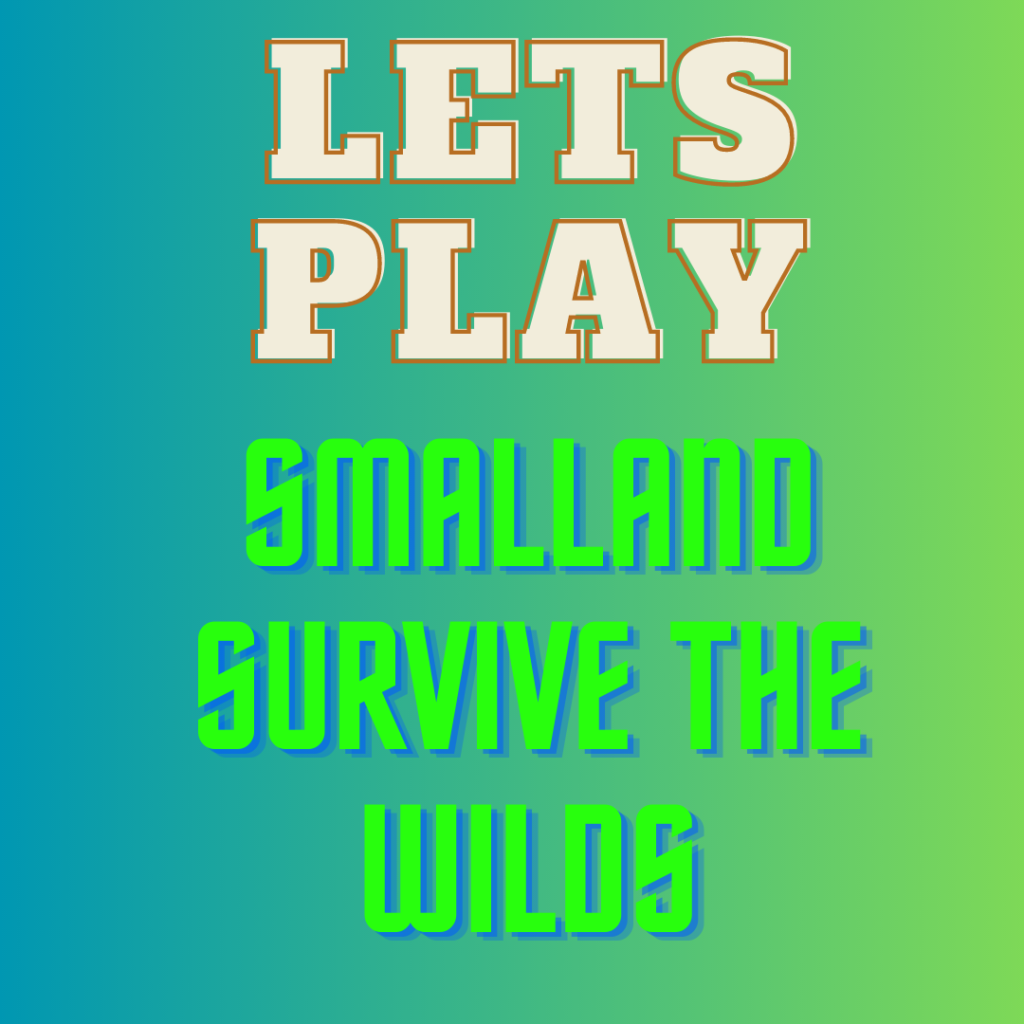
Best Mods and Customizations for Sons of the Forest Server hosting
To elevate your gaming experience, further consider exploring popular mods and customizations.
Showcase Popular Mods and Their Features
Highlight mods that add exciting features and content to the game, further showcasing the benefits they bring.
Discuss How Mods Can Enhance the Gaming Experience
Explain how mods can elevate gameplay, providing unique and engaging adventures for players.
The Future of Sons of the Forest Server Hosting
As technology advances and gaming communities evolve, the world of Sons of the Forest server hosting will continue to see exciting developments unfold.
Predictions for Upcoming Developments in Server Hosting
Forecast potential improvements in server hosting technologies that will benefit the gaming community.
How the Gaming Community May Evolve
Anticipate changes in gaming trends and community dynamics, shaping the future of Sons of the Forest.
Conclusion
A reliable server hosting solution is the backbone of a thrilling and seamless Sons of the Forest gaming experience. Whether you choose self-hosting for ultimate control or third-party hosting for convenience, ensure your server environment is secure and well-maintained. However,By creating a positive and inclusive gaming community, you can truly immerse yourself in the captivating world of Sons of the Forest.
FAQs: Sons of the Forest Server Hosting
Yes, you can switch between hosting options based on your preferences. However, make sure to back up your server data before making the transition.
While there are no official recommendations, research reputable hosting companies and read reviews from other gamers to find the best fit for your needs.
Modding is typically allowed in both self-hosted and third-party hosted servers, but there might be some limitations imposed by certain hosting providers.
In self-hosted servers, you will need to troubleshoot and resolve the issues on your own; however, with third-party hosting, you can simply reach out to the provider’s support team for assistance.
Yes, depending on your hosting solution and the capabilities of your hardware, you can host multiple Sons of the Forest servers simultaneously for various gaming communities.
For More blogs visit https://techyshack.com/
